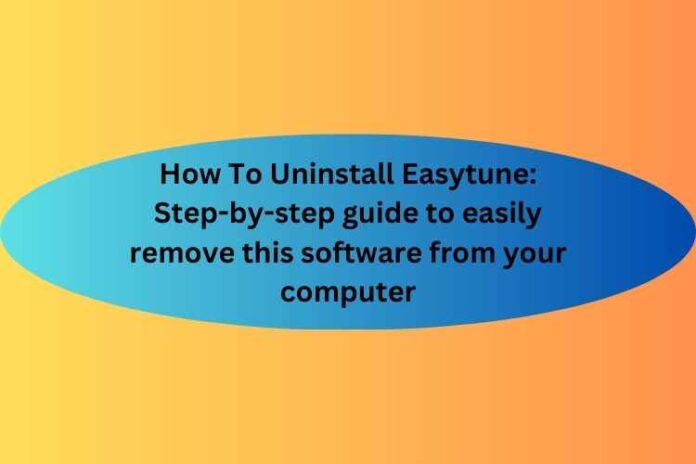Are you having issues with your Easytune software program? Are you also finding ways to uninstall Easytune from your device? If yes! Then this guide might help you solve your problem and you will also get answers to your queries here.
EasyTune software program created by Gigabyte enables its users to overclock their computer’s hardware for better performance. While you might want to delete this software for several reasons, however, you cannot deny the fact that it can be a beneficial tool for improving system performance.
It’s possible that using EasyTune caused stability problems or hardware damage. It’s also possible that you no longer use the program and want to clear up space on your computer. Whatever your motivations, uninstalling EasyTune is a simple procedure that can help you get rid of any hazards or problems that the program might have caused.
You can learn How to Uninstall EasyTune from Your Computer in this step-by-step guide. This article will provide you with all the knowledge you need to delete the program securely and successfully, regardless of whether you are an experienced computer user or a novice.
What Is EasyTune?
EasyTune is a popular software that enables its users to overclock and upgrade their devices such as computers for enhanced performance. After the use of this software program, you will find out that it is a beneficial tool for improving the overall performance of your device. Video editors, gamers, and other power users who demand a lot from their computers and use their devices for long periods frequently utilize this program for the smooth working of their system. Users of EasyTune can modify several computer parameters, including CPU speed, voltage, and fan speed.
Why Do You Need to Remove Easytune Software from Your Device?
To enjoy the benefits of software you must bear its downsides also, similarly even if EasyTune has its uses, it also has drawbacks that come with software. Of course, there are a variety of reasons why you would want to remove this program, and it’s possible that using EasyTune damaged your hardware or created stability issues.
Another reason that is forcing you to delete the software is that you might also no longer need the program and want to free up disc space on your PC. EasyTune has reportedly been known to cause crashes, instability concerns, and even hardware damage in certain users. Furthermore, EasyTune can be challenging to use and calls for users to be well-versed in their computer’s hardware and settings.
Should you carry on with the process of Uninstalling EasyTune?
If you are still thinking about whether you should uninstall Easytune or not then that relies on your choices and needs as an individual. There’s no need to uninstall EasyTune if you’re not having any problems with it and discover that it helps you improve the performance of your computer. However, it would be a good idea to uninstall EasyTune if you’re having stability problems or are worried about possible hardware damage.
The best thing that you will notice is that uninstalling EasyTune is an easy operation that doesn’t call for any specialized technical knowledge so even if you are not that. So if you are still on the decision of uninstalling Easy tube from your computer then below you can go through the process of removing it from your device.
RELATED – What Are The Pros And Cons Of Cloud Storage For Businesses?
Simple Instructions for Removing EasyTune
If you have decided to remove EasyTune from your computer, doing so is a fairly straightforward process. To remove EasyTune, follow these simple steps:
Step 1: First, close all the open programs that are already open on your device, including EasyTune. Close EasyTune and any other open software on your computer before starting the uninstallation procedure. As a result, EasyTune won’t be using any files or processes during the uninstallation process, which will go smoothly.
Step 2: Activate the Control Panel. The next action is to launch your computer’s Control Panel. You can do this by selecting the Start button and typing “Control Panel” into the search bar. As an alternative, you can use the keyboard shortcuts Windows key + X and “Control Panel” to open a menu.
Step 3: Tap on the “Programs and Features” option from the menu on the screen. Navigate to the “Programs and Features” area of the Control Panel once you’ve arrived there. This will show a list of every program that is currently installed on your computer.
Step 4: See if EasyTune is listed among the installed programs. Search for EasyTune in the list of installed programs. When you’ve found it, click it to choose it.
Step 5: Click “Uninstall”.Select EasyTune, then click “Uninstall” near the top of the list of installed programs. The uninstallation procedure will then start.
Step 6: To finish the uninstallation procedure, adhere to the instructions. To finish the uninstallation procedure, adhere to the instructions that show up on your screen. This can entail confirming your intention to remove EasyTune, choosing any additional components, and then holding off until the removal process is finished.
Step 7: The last step is to Restart your computer. Restart your computer when the uninstallation is finished to make sure that all files and processes related to EasyTune have been completely deleted.
Congratulations! EasyTune has been successfully removed from your computer. Contact the software developer or look for help from a technical professional if you run into any problems throughout the removal procedure or have any inquiries.
Things to Keep in Mind Before and After Uninstalling EasyTune
Knowing what to anticipate both before and after you uninstall EasyTune can help you avoid any extra issues that might arise. The given below are a few things that you should remember so that you would not regret uninstalling it later:
- What is the significance of uninstalling EasyTune?
EasyTune removal might have both advantageous and detrimental effects. Apart from this, uninstalling this software can resolve any hardware deterioration or stability matters that might have been created while operating the program. On the other hand, if you extensively rely on EasyTune for overclocking or other optimization chores, uninstalling it might also have a negative impact on your computer’s performance.
- Do you depend on EasyTune for system optimization?
It might not be worthwhile to delete EasyTune if you depend on it extensively for system optimization. To improve your computer’s performance without the possible risks associated with EasyTune, you might wish to think about utilizing alternative software programs or techniques.
- What are the Methods to optimize system performance without utilizing EasyTune?
There are alternative methods to improve your computer’s performance if you’re worried about losing EasyTune’s performance advantages. For instance, you can manually modify settings like CPU speed and fan speed using the BIOS settings on your computer. Aside from EasyTune, there are additional software tools you can use to optimize your computer’s speed without taking any of the possible dangers.
- What software are the main Alternatives to EasyTune?
There are many different software tools that you can use to enhance the performance of your computer if EasyTune isn’t for you. HWMonitor, CPU-Z, and MSI Afterburner are a few well-liked choices. Before choosing a new program to use, do your homework and study reviews because different programs may have different possible hazards and drawbacks.
EasyTune might potentially cause hardware damage or stability problems, although uninstalling the program can help fix these problems.
However, it’s crucial to be knowledgeable about the possible repercussions of removing the software as well as substitute approaches to performance optimization for your computer that don’t include EasyTune.
You can decide whether to remove EasyTune and determine how to best optimize your computer’s performance going forward by keeping these factors in mind.
- Should You Uninstall EasyTune?
You might be unsure of whether you should truly remove EasyTune now that you understand how to do it and the consequences of doing so. If EasyTune is working as intended and is assisting you in enhancing the efficiency of your computer, there is no need to remove it. But if your system is unstable or you’re concerned about possible hardware damage, it would be a good idea to uninstall EasyTune.
- Have you undergone stability problems or hardware damage while utilizing EasyTune?
It would be a good idea to delete EasyTune if you’ve encountered stability problems or hardware damage while using it to avoid any future damage. But be careful that removing EasyTune can affect how well your machine performs.
- Are you confident with the BIOS settings on your computer or other software tools to maximize performance?
Uninstalling EasyTune can be a good option for you if you’re confident in using the BIOS settings on your computer or other applications to enhance its performance.
However, if EasyTune is the only software you use to optimize your system, you might want to look into other tools or techniques for improving your computer’s performance.
If you’re unclear about the appropriate course of action for your particular circumstance, whatever you choose, make sure to do your research and get professional guidance.
You can decide what is the best course of action for your needs by thinking about the effects of uninstalling EasyTune and investigating alternate techniques for improving the performance of your computer.
RELATED – Playfh com Login- Features, Benefits, Signup, And Login Detail
The Final Words
Although EasyTune is a well-known program for improving system performance, it might not be the ideal choice for everyone. Your requirements and preferences will determine if you decide to uninstall EasyTune. It would be a good idea to uninstall the program if you’re having stability problems or hardware damage while using it.
So overall, EasyTune’s removal is a quick and simple operation that just takes a few minutes to accomplish. Just make sure to carefully follow these instructions to delete the program completely and prevent any problems or mistakes.